iOS 6 沒有 Google Maps,暫時最簡單的解決方法就是使用 Web App,即 Google Maps 的 Mobile Web 版再以捷徑加到 iOS 主畫面之中。
2. 然後將 Safari 加入可使用定位服務。
3. 進入 Safari 輸入 http://maps.google.com 並容許使用你目前位置。
4. 看到 Google Maps 後下方也看到 “Add to Home screen” ,按「分享」按紐。
5. 看到第一頁再撥後一頁。
6. 選「加入主畫面」。
7. 按新增即可加入 Web App 圖示於你的 iOS 桌面了!
p.s 暫時 Street View 的 Mobile Web 版未上線,但用戶可使用這套 App 來加入 StreetView 功能。




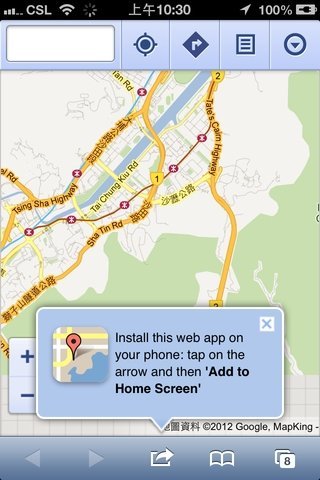

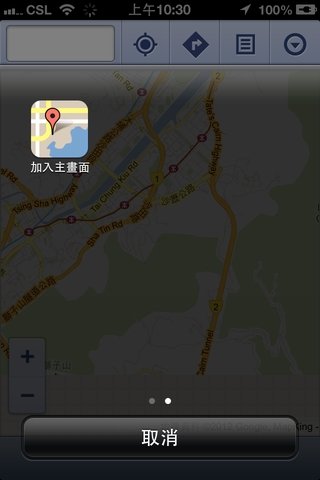

Comments are closed.