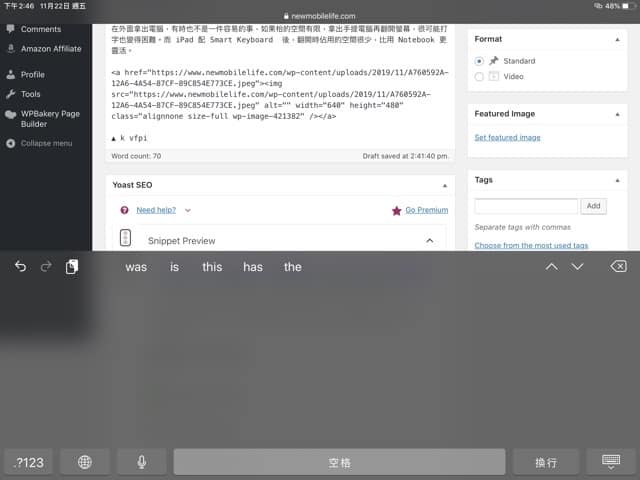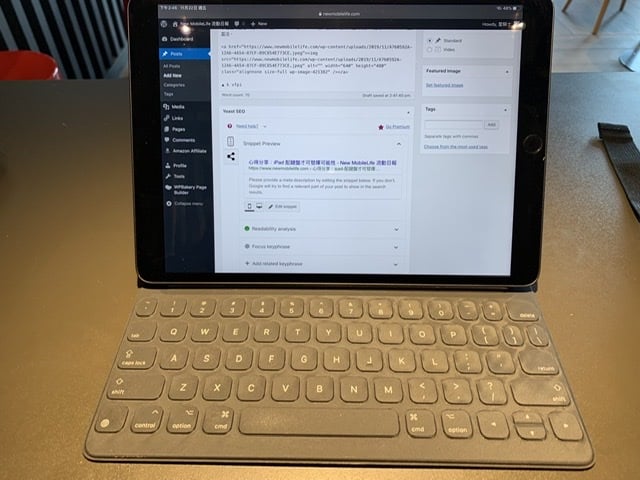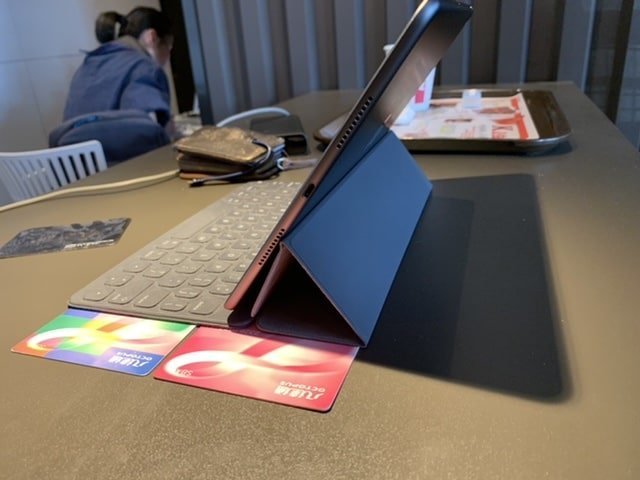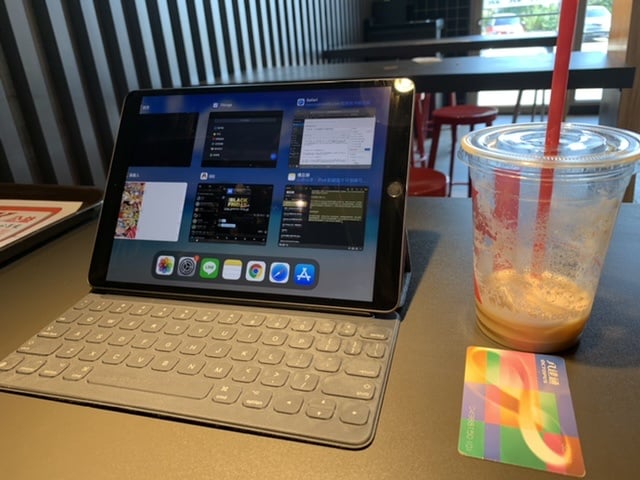很多時人們也覺得 iPad 不能取代電腦,不過 iPad 只要配上鍵盤就能發揮不一樣的可能,隨著 iPad 10.2 推出,全線 iPad 也可用 Smart Connector 來連接鍵盤,當配合鍵盤的幫助下,iPad 就能做到電腦能做的事,加上iPadOS 在多功作業上的提升,不少人其實也可用 iPad 取代電腦上大多數的工作。

配實體 Keyboard 才能用盡螢幕空間
如果 iPad 使用 Virtual Keyboard 會令可用的螢幕空間被佔用,大大影響 iPad 的操作。因此,要有電腦般的操作體驗,大前提必然是有 Keyboard。
▲ 使用 Virtual Keyboard 立即令螢幕可用空間少了一半。
▲ 用實體鍵盤才可用盡每分空間。
Smart Keyboard VS 藍牙鍵盤
iPad 可用 Smart Keyboard 或藍牙鍵盤,不過 Smart Keyboard 的優點在能夠化身 iPad 保護套。試想想,iPad 最大優點是便攜性,不過螢幕沒有保護會有刮花的機會。再者,你未必能夠隨身攜帶一個鍵盤,所以 Smart Keyboard 絕對是不能缺的 iPad 配件。
不支援第三方輸入法
不少人問 Smart Keyboard 是否支援第三方輸入法,例如 Kaiboard。很可惜,Smart Keyboard 暫時能對 iPadOS 原生輸入法。因此即使有鍵盤,你也要先確定你平日用的輸入法是否第三方,如果本身用 iOS 原生輸入法則不會有問題。
省空間更靈活
在外面拿出電腦,有時也不是一件容易的事,如果枱的空間有限,拿出手提電腦再翻開螢幕,很可能打字也變得困難。而 iPad 配 Smart Keyboard 後,翻開時佔用的空間很少,比用 Notebook 更靈活。
▲ 只有 2 張八達通卡(香港的交通卡)長度,不太佔用空間。
Amazon 購買更便宜
如果大家不急用,美版不時有折扣,但當然要用集運才行。
- Unfold the full-size smart keyboard when you need it, then fold it to create a durable and lightweight cover when you don't.
- No need for batteries or pairing.
- It's just as easy to use as it is to take with you.
- The new Smart Keyboard Folio is designed to deliver a great typing experience on a full-size keyboard whenever you need it.
- No need for batteries or pairing. Its durable lightweight cover protects both the front and back of your new 11-inch iPad Pro.
- Simply attach to your new iPad Pro and type away.
- Compatible with 11-inch iPad Pro.
- Apple Smart Keyboard Folio has a front and back cover
- The new Smart Keyboard Folio is designed to deliver a great typing experience on a full-size keyboard whenever you need it.
- No need for batteries or pairing. Its durable lightweight cover protects both the front and back of your new 12.9-inch iPad Pro.
- Simply attach to your new iPad Pro and type away.
- Compatible with 12.9-inch iPad Pro (3rd generation).
- Apple Smart Keyboard Folio has a front and back cover