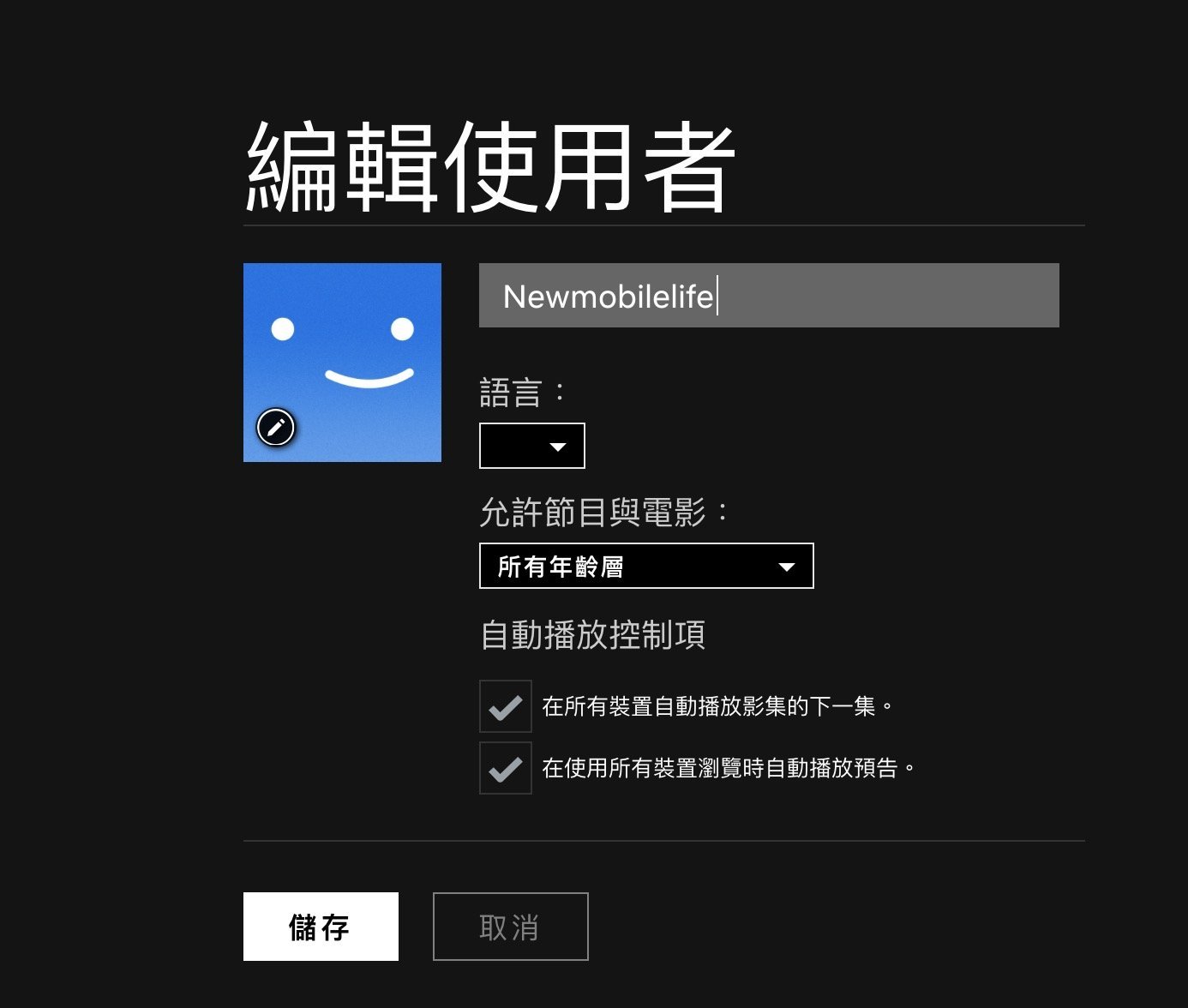一直以來,Netflix 也會一個「貼心」的自動播放功能,當播完一個節目後會自動播下一集。然而,對很多人來說,這或會播放一些不太合適的節目。今天,Netflix 終於讓用戶將這功能「關閉」。
方法:
1. 在網頁瀏覽器上登入 Netflix。
2. 選取選單中的 [管理使用者]。
3. 選取要更新的使用者。
勾選或取消勾選 [在所有裝置自動播放影集的下一集] 選項。
Some people find this feature helpful. Others not so much.
We’ve heard the feedback loud and clear — members can now control whether or not they see autoplay previews on Netflix. Here’s how: https://t.co/6V2TjEW6HD https://t.co/zbz4E8fVab
— Netflix US (@netflix) 2020年2月6日