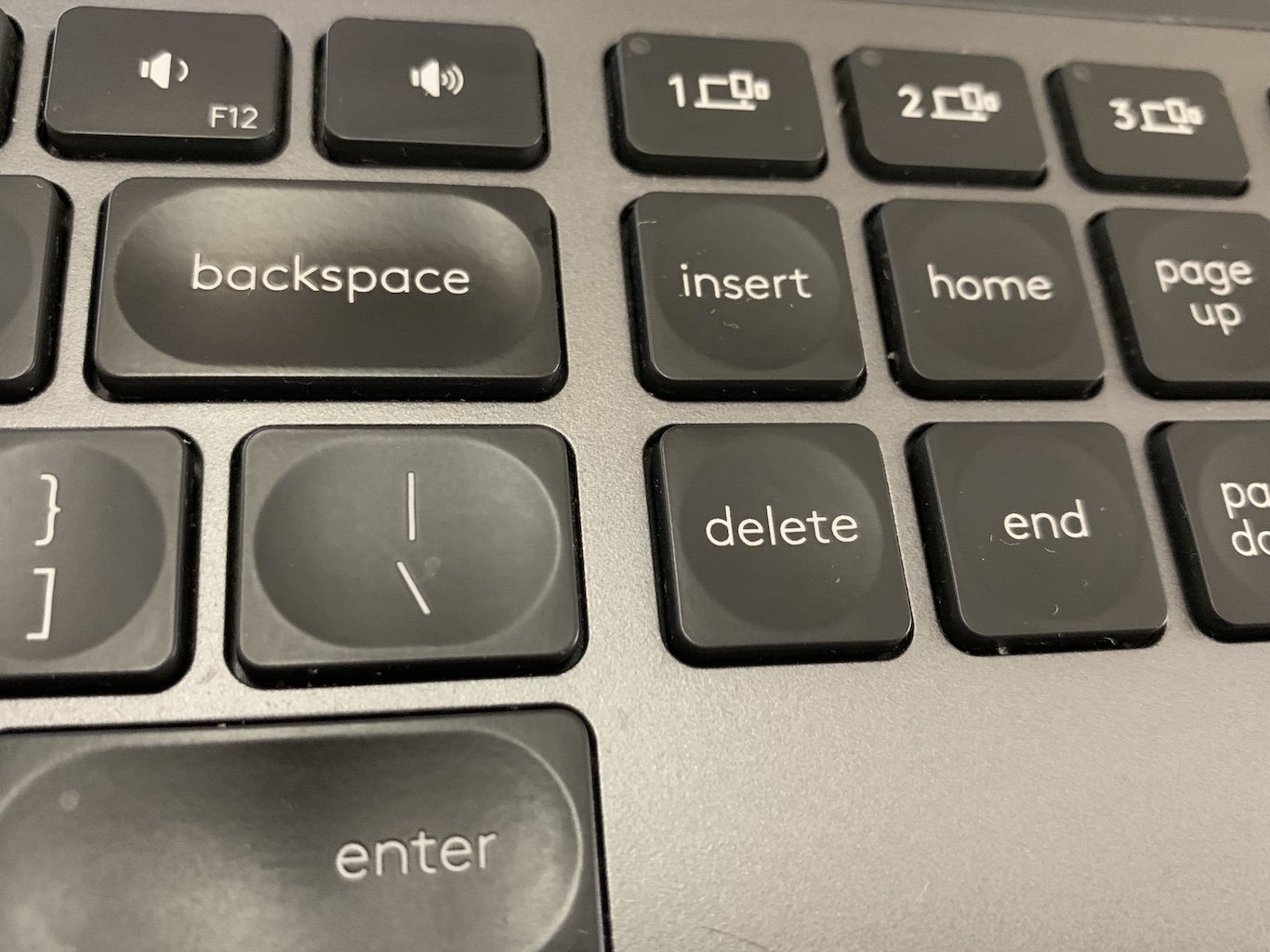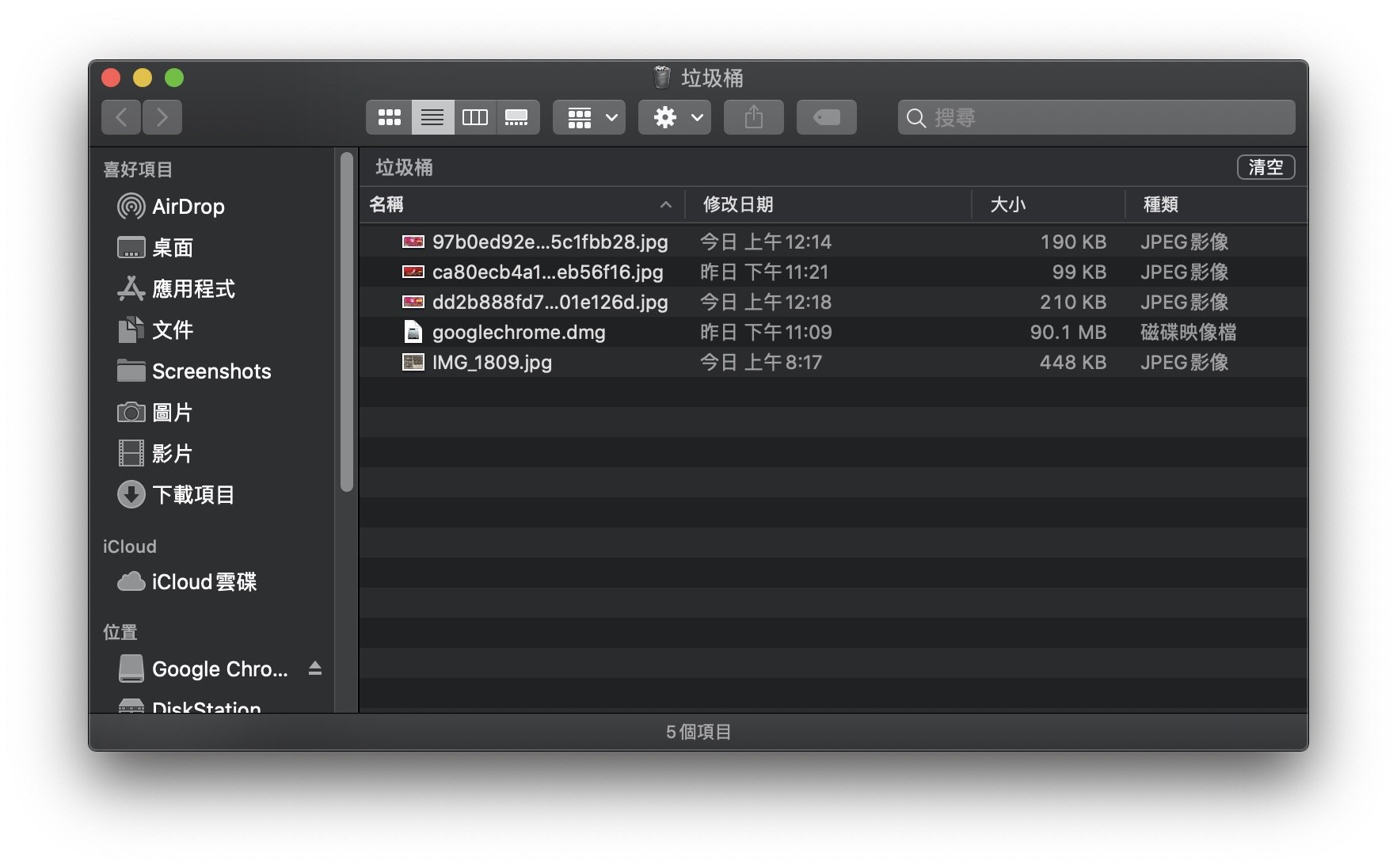如果剛接觸 Mac 的朋友,也許會對 Finder 一些操作不太了解,例如怎樣才可刪除一個檔案?按 Del 鍵竟然沒有反應。最後只能按 Trackpack 或 Mouse….
macOS 的 Del 不同 PC
首先,大家必須要知道,其實 Mac 的 Delete 鍵只是等於 Backspace 即向後刪除字元鍵。即使你外接 PC Full Size Keyboard,當中的 Delete 鍵也不能刪除檔案。
Hotkey 刪檔案方法
如果你想刪除檔案,只要在 Finder 選取檔案,然後按 Command + Delete (是 Backspace 位置)即可。
▲ 按 delete 只能刪行,不能刪檔。
Shift Del 如何做?
Windows 的 Shift Delete 功能可直接刪除檔案免進入「垃圾筒」。在 macOS 其實是沒有 Shift Delete 這回事,然而用戶可在使用 Command + Del 後,再按 Command + Option + Shift + Delete 即可將垃圾場清空。
▲ 在 Finder 刪檔一定會將檔案放在「垃圾桶」。