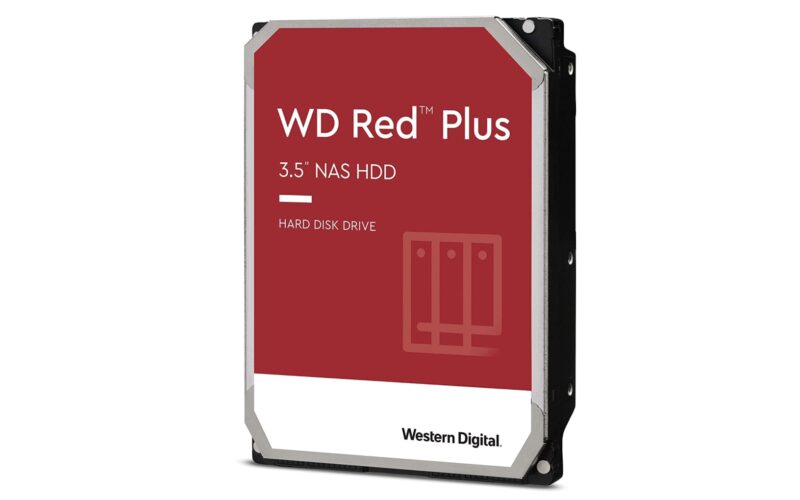雖然 SSD 是很多人的選擇,但容量需求大的人或者 NAS 用戶,硬碟 HDD 仍是必然之選,買了 NAS 要配硬碟,以下為大家介紹選硬碟心得。
WD Red VS Red Plus VS Red Pro
以 NAS 用的 WD Red 系列,當中分為 Red、Red Plus 及 Red Pro,三者也適合用作 NAS 硬碟之用,效能當然按價格而有所不同。
當中以 Red Plus 及 Red Pro 有注明可 24/7 使用,適合用在 RAID 環境。而 Red Pro 更有 7200 RPM 的高速,但如果只是用作一般備份,7200RPM 跟 5400 RPM 分別不明顯。
總括而言, WD Red 主要為個人或家居環境下使用,而中小公司則可用 WD Red Plus,中型公司則可選 WD Red Pro。
NAS 硬碟選購心得:買大一點
用於 NAS 的話,要看你的硬碟是多少 Bays,若 2 Bays ,想令資料安全一些一定是使用 RAID1 作 Mirror 之用。那就是 2 台硬碟壞了 1 台也可救回資料。因此,買 2 台 6TB 的硬碟,雖然總容量是 12TB(2X6TB),但可用空間只會是 6TB(一半用作 Mirror)。因此,建議用戶盡量買「大一點」,始終 NAS 用的時間取少數以年計,你未來的資料需求可以很高。而且你未來很難更換硬碟擴充容量。
NAS 硬碟選購心得:留意耐用性
硬碟一般也很耐用,但有些硬碟會指明是特別為 NAS 而設,這些用於 NAS 系列的硬碟會公佈一些數據,例如每年大約能讀寫多少 TB 作參考。
WD Red Plus 優惠
高容量的話,WD Red Plus 是首選,14 TB 降價 19%,而 10TB 則降 26%。留意,部份 Red Plus 有 7200RPM,速度較快。
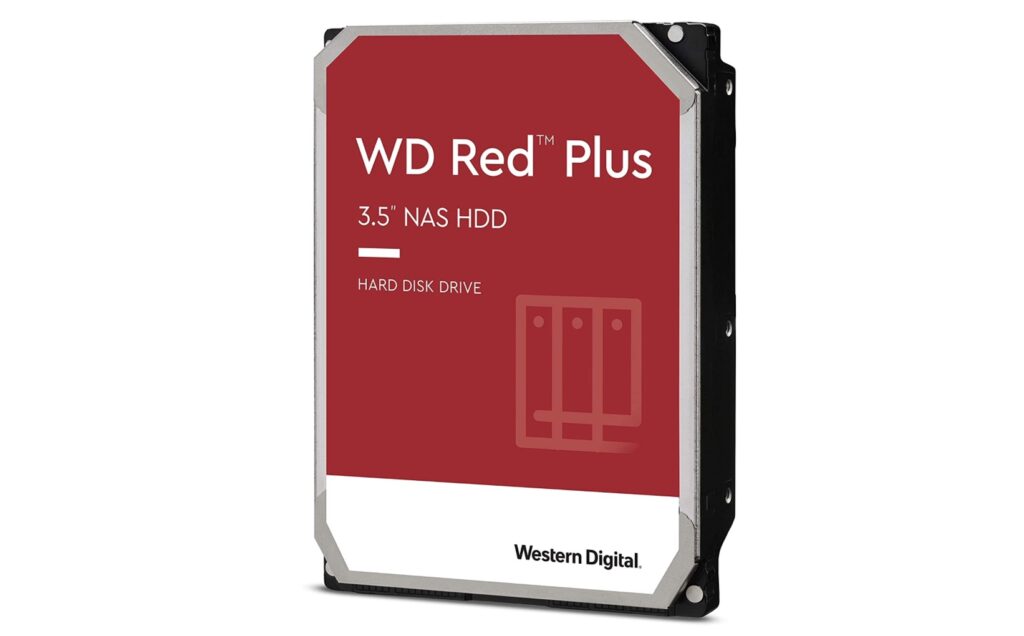
- 4TB – 24%
- 6TB – 39%
- 10TB – 26%
- 12TB -21%
- 14TB -19%
- Available in capacities ranging from 1-14TB with support for up to 8 bays.Specific uses: Business
- Supports up to 180 TB/yr workload rate | Workload Rate is defined as the amount of user data transferred to or from the hard drive. Workload Rate is annualized (TB transferred ✕ (8760 / recorded power-on hours)). Workload Rate will vary depending on your hardware and software components and configurations.
- NASware firmware for compatibility
- Small or medium business NAS systems in a 24x7 environment
- Available in capacities ranging from 1-14TB with support for up to 8 bays.Data Transfer Rate:6Gbps.Specific uses: Business
- Supports up to 180 TB/yr workload rate | Workload Rate is defined as the amount of user data transferred to or from the hard drive. Workload Rate is annualized (TB transferred ✕ (8760 / recorded power-on hours)). Workload Rate will vary depending on your hardware and software components and configurations.
- NASware firmware for compatibility
- Small or medium business NAS systems in a 24x7 environment, Compatibility: Unlike desktop drives, these drives are specifically tested for compatibility with NAS systems for optimum performance.
- 3-year limited warranty
- Available in capacities ranging from 1-14TB with support for up to 8 bays.date transfer rate:6.0 gigabits_per_second
- Supports up to 180 TB/yr workload rate Workload Rate is defined as the amount of user data transferred to or from the hard drive. Workload Rate is annualized (TB transferred ✕ (8760 / recorded power-on hours)). Workload Rate will vary depending on your hardware and software components and configurations.
- NASware firmware for compatibility
- Small or medium business NAS systems in a 24x7 environment
- 3-year limited warranty
WD Red 優惠
相對 WD Red Plus,WD Red 的降幅稍為不及。4TB 降 25% 後算較好的選擇。
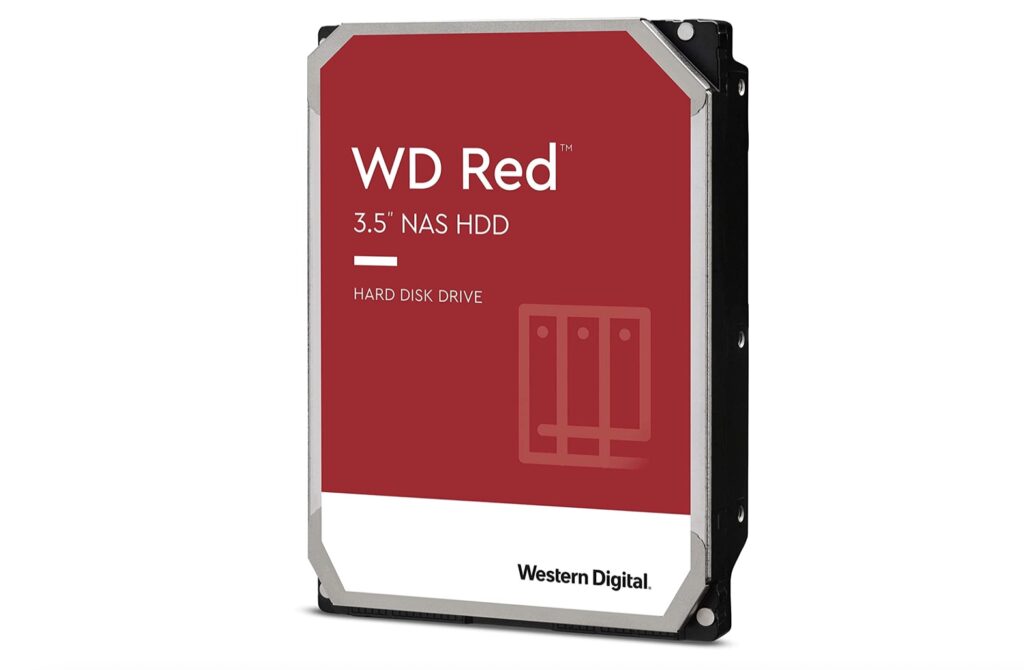
- Available in capacities ranging from 2-6TB with support for up to 8 bays
- 5400RPM performance class
- NASware firmware for compatibility
- NAS systems with daily workloads associated with personal and home office environments and idle time available to perform necessary background operations
- Supports up to 180 TB/yr Workload Rate Workload Rate is defined as the amount of user data transferred to or from the hard drive. Workload Rate is annualized (TB transferred ✕ (8760 / recorded power-on hours))
NAS 優惠
- Featured dual 1GbE LAN ports to support network failover, and with Link Aggregation enabled, DS220+ provides over 225 MB/s sequential read and 192 MB/s sequential write throughput. Data can be further protected with RAID 1 disk mirroring to prevent sudden drive failure..Noise Level : 19.3 dB(A). AC Input Power Voltage : 100V to 240V AC.
- Intel dual-core processor with AES-NI hardware encryption engine; 2 GB DDR4 memory (expandable up to 6 GB)
- Access, share, and sync your data easily across different operating systems and devices.
- Average 15% performance boost to photo indexing and other computing-intensive operations, as well as database response time.
- Check Synology knowledge center or YouTube channel for help on product setup and additional information