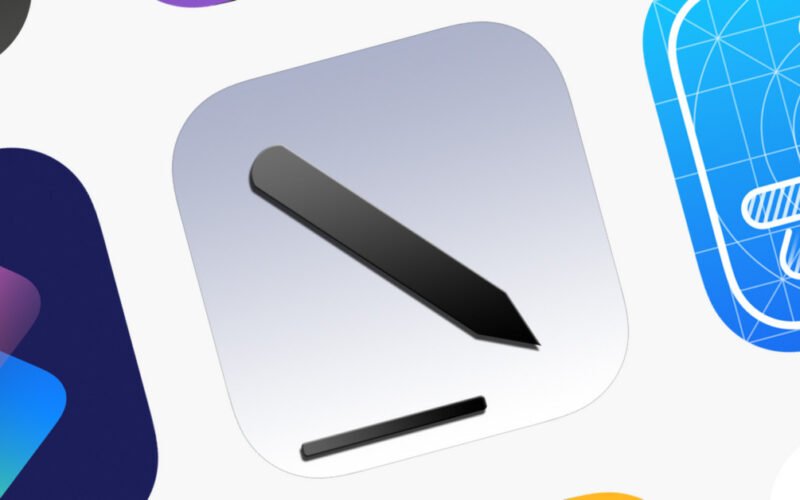素描是許多人用來打發時間的樂趣之一,也是許多人用來接觸繪畫的第一步,更有人精通素描,繪畫出各種驚世之作。而這款限時免費中的《Asketch》將帶你接觸素描的世界,透過簡單的操作與工具,讓你從 iPhone 或 iPad 上,輕輕鬆鬆地就能進行繪畫。
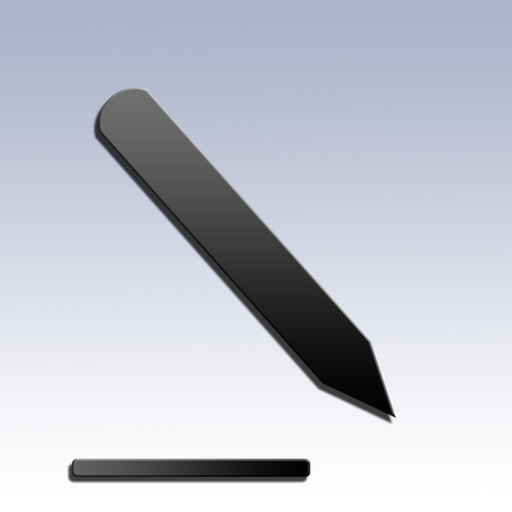
由於《Asketch》的應用程式內沒有使用教學,因此一開始可能會讓人不知所措。不過只要掌握一點就可以了解《Asketch》的操作模式,那就是「兩指點擊」。透過兩指點擊螢幕,你就可以呼叫出選單來選擇工具,並進行畫面的縮放。而平時在繪畫時,你則可以透過兩指來決定鉛筆的角度以及力道。
在習慣了之後,其實可以發現《Asketch》是一款功能頗為完整的素描工具,對於喜愛繪畫、想接觸繪畫的人都很適合喔!





- 應用名稱:Asketch
- 應用類別:娛樂工具
- 下載連結