近日,Chrome 瀏覽器為 iPhone 和 iPad 用戶引入了自定選單列的功能,這項改進大幅提升了使用體驗。

自定選單列功能詳情
當用戶點擊右側三點溢出選單時,會滑出一個包含多項操作的選單列。現在,用戶只需向下滾動,即可看到新增的「Customize Menu」按鈕。
關閉智慧排序選單列
過去,選單列會「優先顯示常用項目」,這種動態排序方式經常導致項目位置變動,影響用戶的記憶。新功能允許用戶關閉「Smart Sort Menu Bar」,固定選單項目位置。
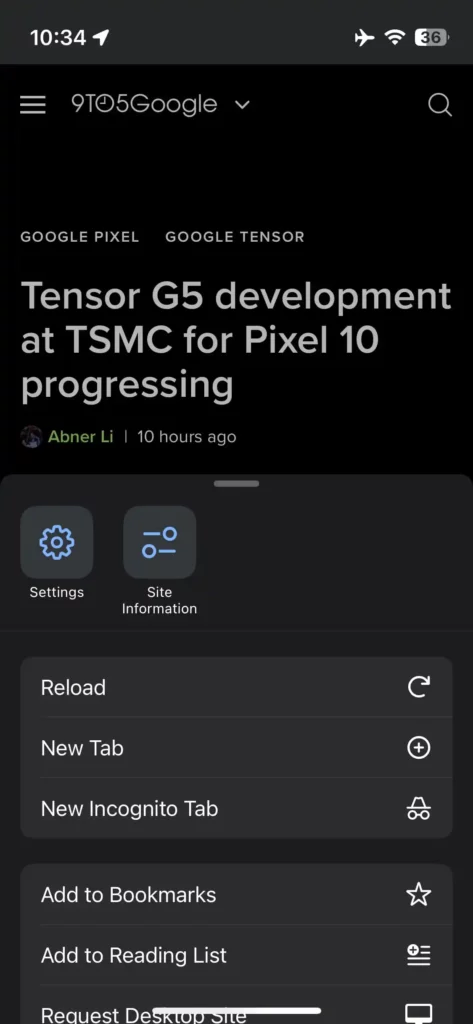
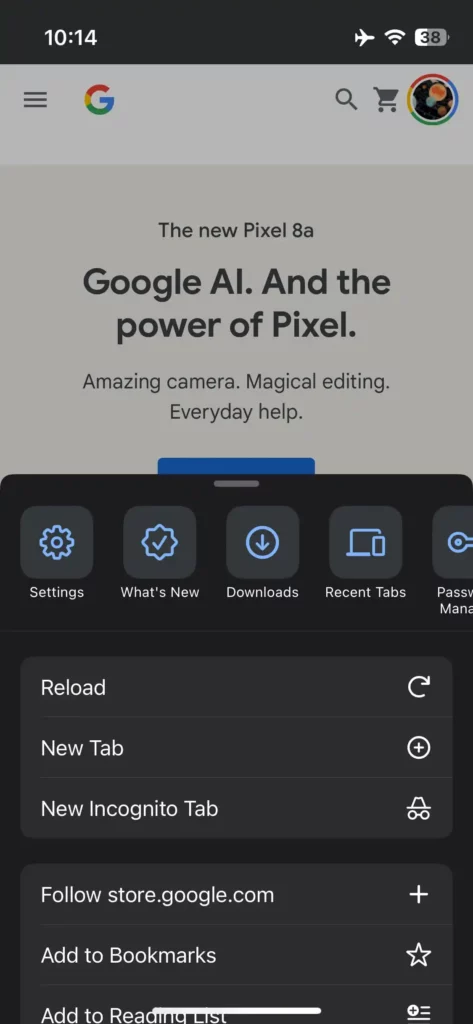
自定操作清單
除了「Settings」和「Site Information」,用戶可以移除其他所有項目,包括:
- Bookmarks
- Downloads
- History
- Password Manager
- Reading List
- Recent Tabs
- Track Price
- What’s New
此外,用戶還可以重新排列和取消勾選操作清單中的項目,如:
- Follow
- Add to Bookmarks
- Add to Reading List
- Clear Browsing Data
- Translate
- Request Desktop Site
- Find in Page…
- Zoom Text…
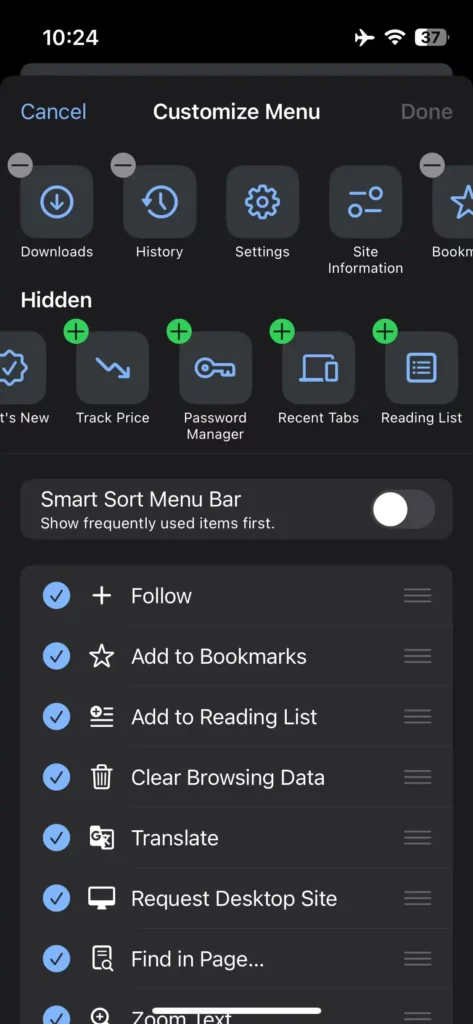
此自定選單列功能已在 iPhone 和 iPad 的 Chrome 125 版本中推出。
