近日,Google Drive 為 iOS 推出更新版,最大的改變就是加入 Google Drive iOS Widget 功能。有了 Google Drive Widget,用戶可以很快捷地進入搜尋介面,也可快速開啟近期使用過的 2 個檔案。另外,用戶如不想顯示近期開啟的檔案,則可改為上載檔案及相機功能,讓你一拍即上載 Google Drive,實在超方便!以下為大家介紹如何用 Google Drive Widget 實現一拍自動上載功能。

Google Drive Widget 教學
Total Time: 3 minutes
加入 Widget
先按桌面空白位置一會,然後選取左上方的 + 按鍵。
選取 Widget
找到 Google Drive 「雲端硬碟」Widget 後加入小工具。

擺放 Google Drive Widget
預設顯示近期開啟過的文件檔案。
更改 Google Drive 顯示選項
點按 Widget 進入「編輯小工具」。
停止顯示檔案
取消選擇「顯示建議檔案」。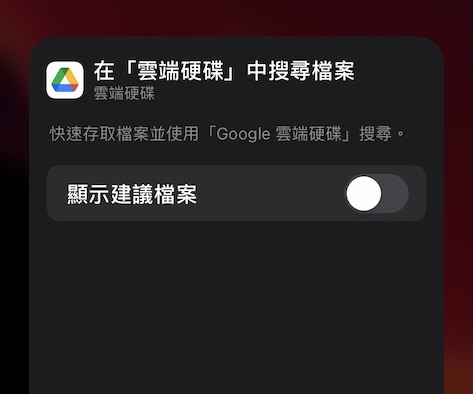
隨時拍隨時上載
用戶可看到上載及相機按鍵,只要按下相機鍵即可拍攝及自動上載相片到 Google Drive。
