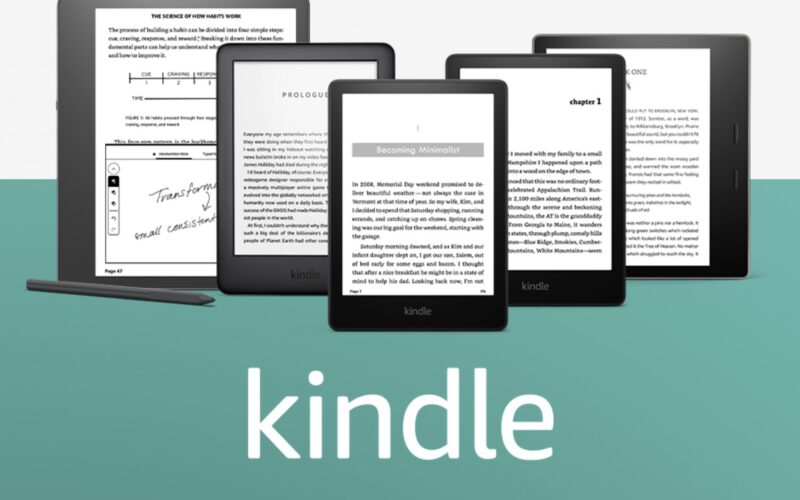作為多年的 Kindle 用戶,從 Kindle 入門版、Kindle Paperwhite 以至 Kindle Oasis 也用過。不少想買 Kindle 的人也想了解如何選舉,筆者為大家分享一下買 Kindle 的心得。購買 Kindle 電子閱讀器時,考慮以下幾個因素能幫助你做出最合適、最划算的選擇:
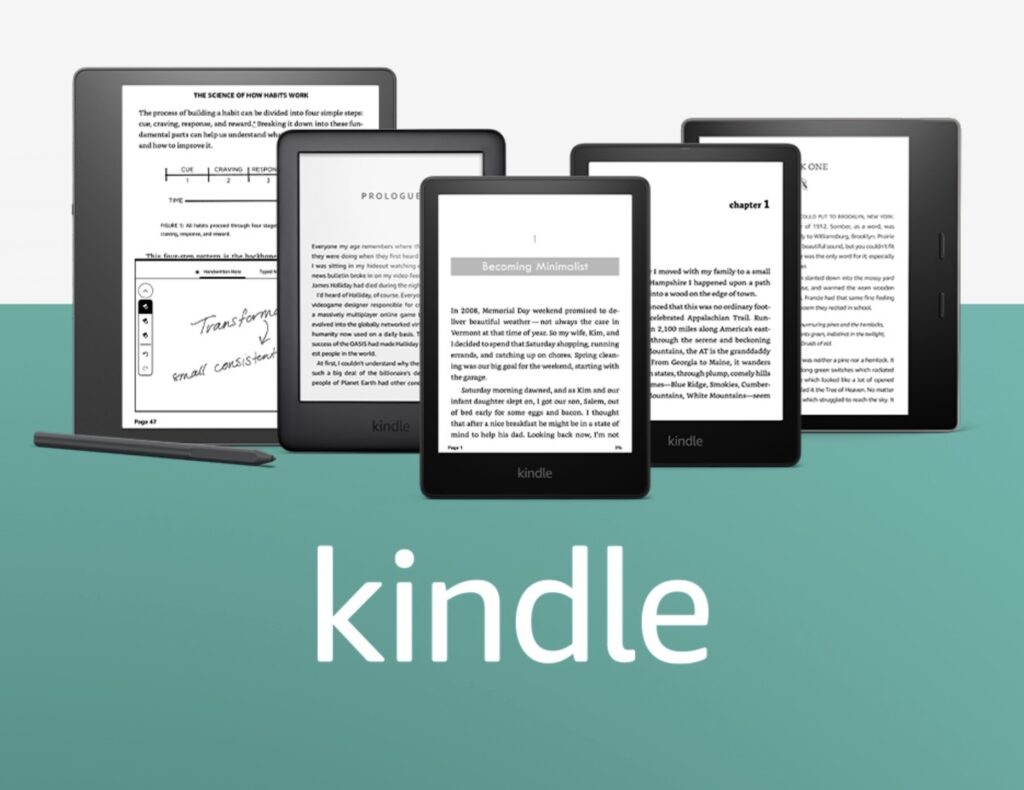
Kindle 選購需知
三款主要型號
Kindle 入門
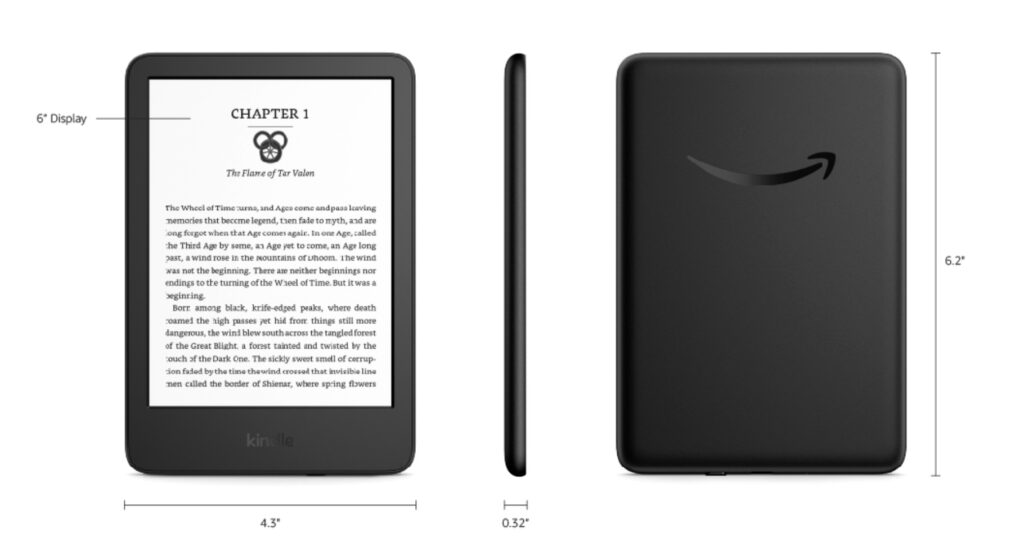
Kindle Paperwhite
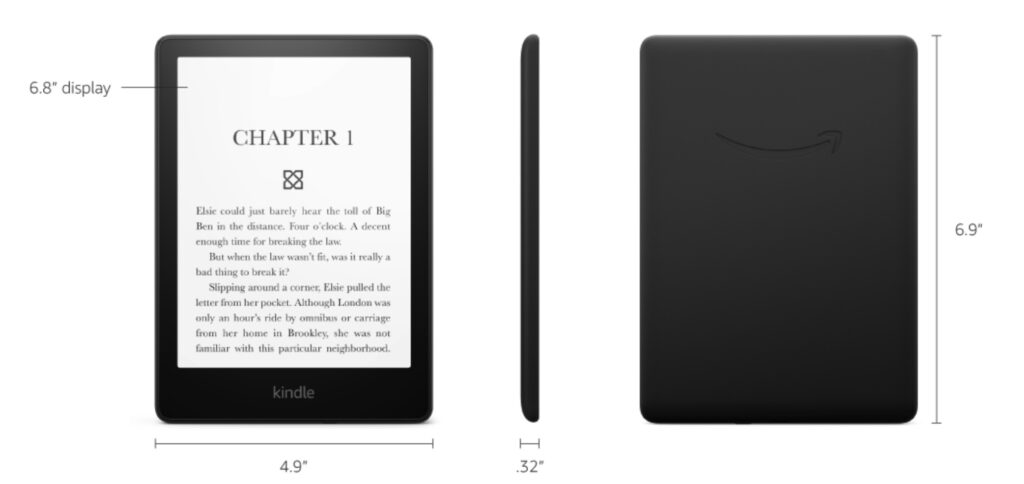
Kindle Oasis
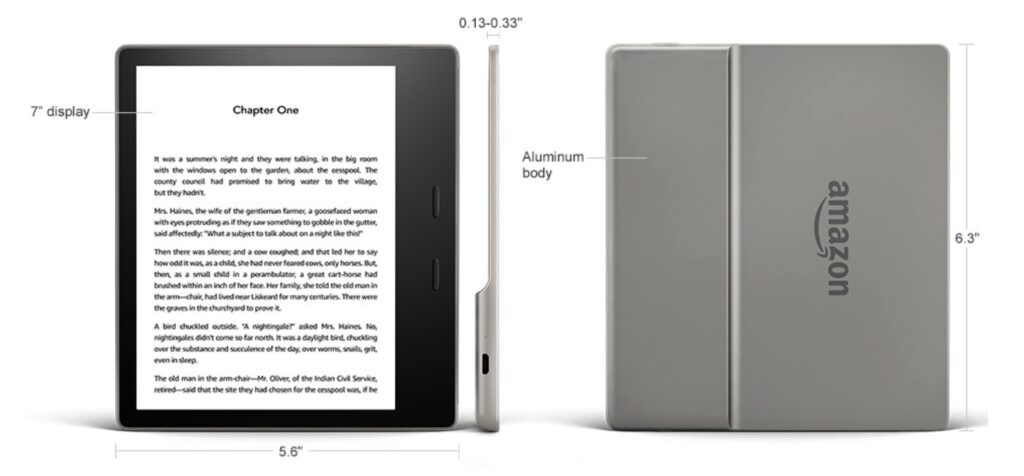
預算
- 入門版 Kindle:這是最經濟的選擇,適合預算有限或是剛開始使用電子閱讀器的人。
- Kindle Paperwhite:比入門高點,集輕便及高螢幕質素於一身。
- Kindle Oasis:價格明顥較高,適合大量閱讀人士。
閱讀體驗
- 螢幕解析度:入門到高階也是 300ppi,因此沒有開背光下,基本上沒有分別。
- 螢幕大小:Kindle 入門版 6 吋、Paperwhite 6.8 吋、Oasis 7 吋,Paperwhite 的 6.8 吋性價比最高。
- 背光和色溫調節:Paperwhite 和 Oasis 都有背光功能,Oasis 還支援色溫調節,入門版只有 4 LED,這是很大的分別。LED 越多,螢幕越「白」,字也顯示得美。不過,其實如果環境光線充足,不用開 LED 背燈下,效果是相同的。
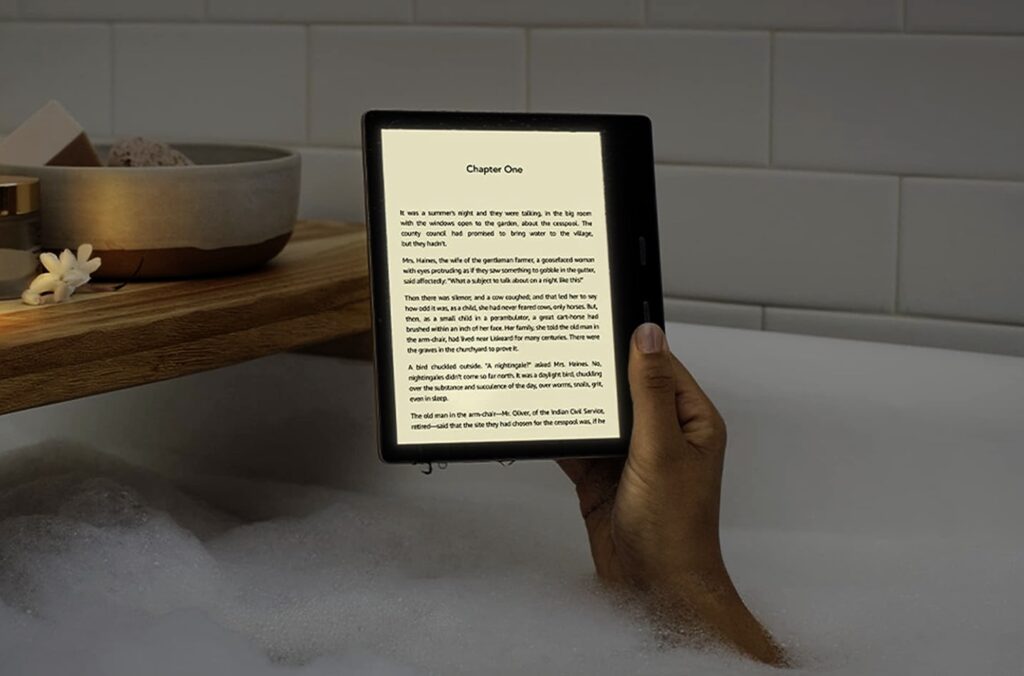
便攜性
- 重量大小:入門版 Kindle 最輕巧,易於攜帶,Paperwhite 也可以接受。不過 Oasis 有實體翻頁功能,因此機身較大。
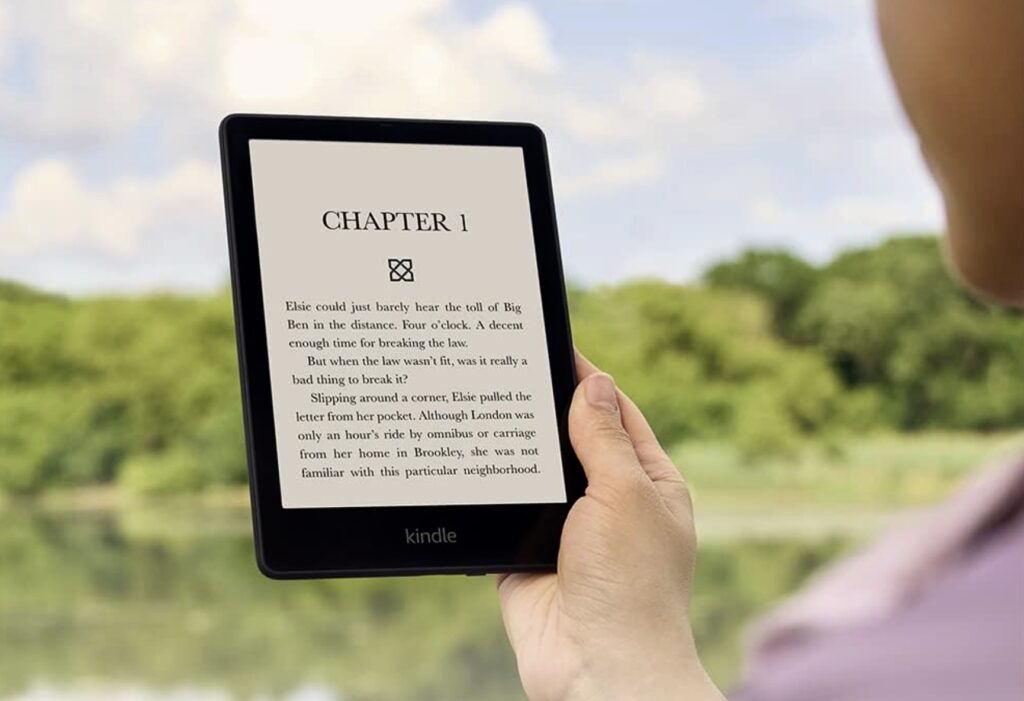
儲存容量
- 儲存空間:電子書檔案相當小,一般電子書檔案不到 5MB,因此 8GB、16GB 也沒有分別,除非看大量的漫畫。
個人建議
- 如果你是一個不看書的人,只抱著試一試的心態,其實不應購買 Kindle。
- 如果你間中看書,不是經常看,那麼選入門版或 Paperwhite 就對了。
- 如果你經常看書,最少要選 Paperwhite,不要選 Kindle 入門版。
- 覺得自己會愛上了 Kindle ,每天也用,買 Oasis 一定不後悔!實體翻頁按鈕太實用,而且手感也太好。
買書有沒有什麼注意?
Kindle 買外文書相當方便,經常有特價,而且當中提供 Kindle Unlimited(像電子書版的 Netflix),一個月費任看。除了有外文書,近年已有不少中文書推出現,因此越來越方便。當然,你也可手動將你的電子書(如 epub)透過軟件匯進 Kindle 看,效果也很好。
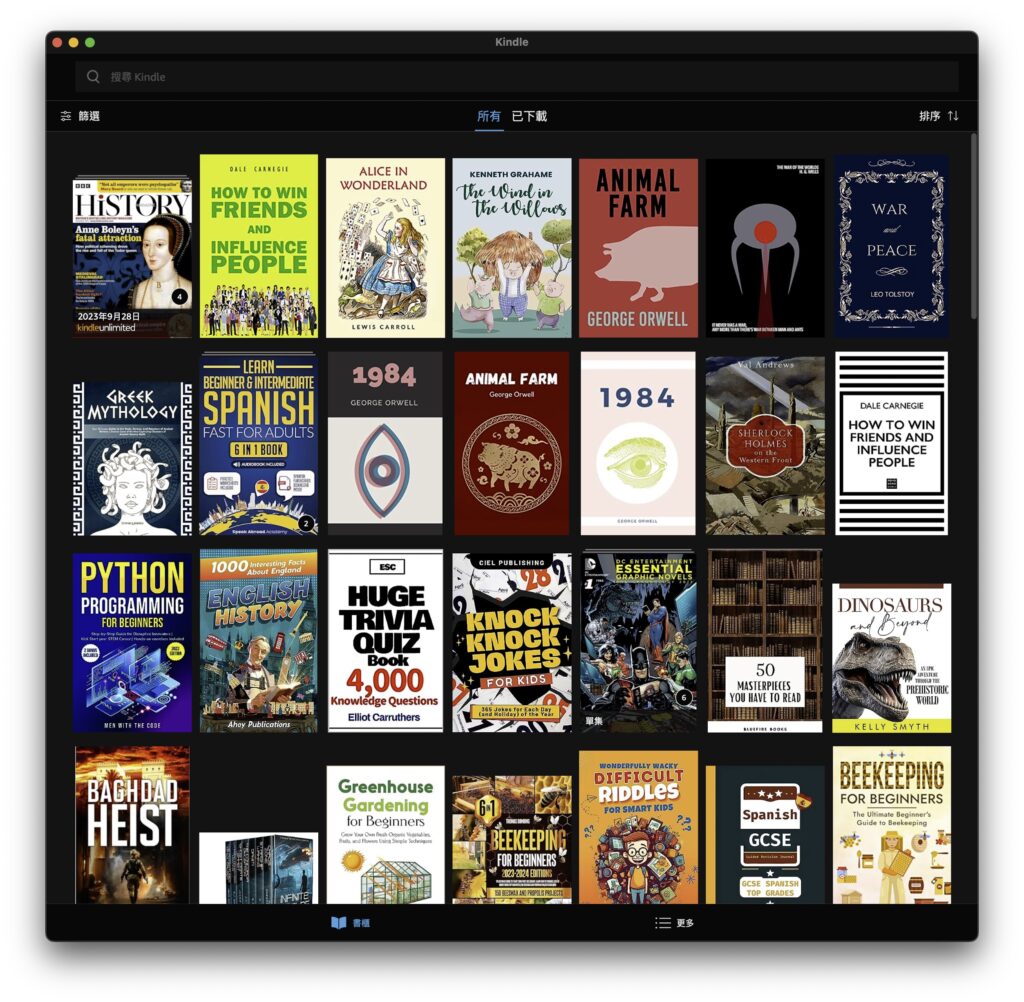
何時購買最化算?
最好不要用正價購買,Amazon 每年也有購物活動,最大的是 Black Friday、Prime Day、聖誕節、母親節、父親節等等。每次活動,Kindle 也會降價,幅度可達 20% 或以上。
- The lightest and most compact Kindle, now with a 300 ppi high-resolution display for sharp text and images.
- Read comfortably with a glare-free, paper-like display. The adjustable front light and dark mode make reading effortless, day and night.
- Get lost in your story. Tune out messages, emails, and social media with a distraction-free device specifically made for reading.
- Now with extended battery life – A single charge via USB-C lasts up to 6 weeks.
- Now with 16 GB to store thousands of books – Double the storage capacity of the previous generation.
- Kindle Paperwhite – Now with a 6.8” display and thinner borders, adjustable warm light, up to 10 weeks of battery life, and 20% faster page turns.
- Purpose-built for reading – With a flush-front design and 300 ppi glare-free display that reads like real paper, even in bright sunlight.
- More books in more places – Store thousands of titles, then take them all with you. A single charge via USB-C last weeks, not hours.
- Easy on the eyes – Now with adjustable warm light to shift screen shade from white to amber.
- Waterproof reading – Built to withstand accidental immersion in water, so you’re good from the beach to the bath.
- Our best 7", 300 ppi flush-front Paperwhite display.
- Adjustable warm light to shift screen shade from white to amber.
- Waterproof (IPX8) so you can read in the bath or by the pool. Your Kindle has been tested to withstand accidental immersion in water.
- Thin and light ergonomic design with page turn buttons.
- Reads like real paper with the latest e-ink technology for fast page turns.
- THE FIRST KINDLE WITH A DIGITAL NOTEBOOK AND PEN – Read and write down thoughts in books or a separate notebook, distraction free. Selected one of Oprah’s Favorite Things 2023.
- EXPLORE KINDLE NOTEBOOKS – A digital notebook you can write on. Journal, sketch, take notes, and more.
- CONVERT HANDWRITTEN NOTES TO TEXT – View or share your notes with contacts and browse notes on the go through the Kindle app.
- READ AND WRITE AS NATURALLY AS YOU DO ON PAPER – The world’s first 10.2" 300 ppi glare-free, front-lit display.
- TAKE HANDWRITTEN NOTES AS YOU READ – Write notes within millions of titles in the Kindle Store.
為什麼會顯示沒有貨?
如果大家的 Amazon 帳號設定了本地地址,這樣當顯示美國限定產品時是會顯示「沒有供應」,然而大家只要輸入一些集運公司的地址,這樣就可以正常顯示價格及送貨。沒錯,在 Amazon 買 Kindle 只能用集運方式來買。
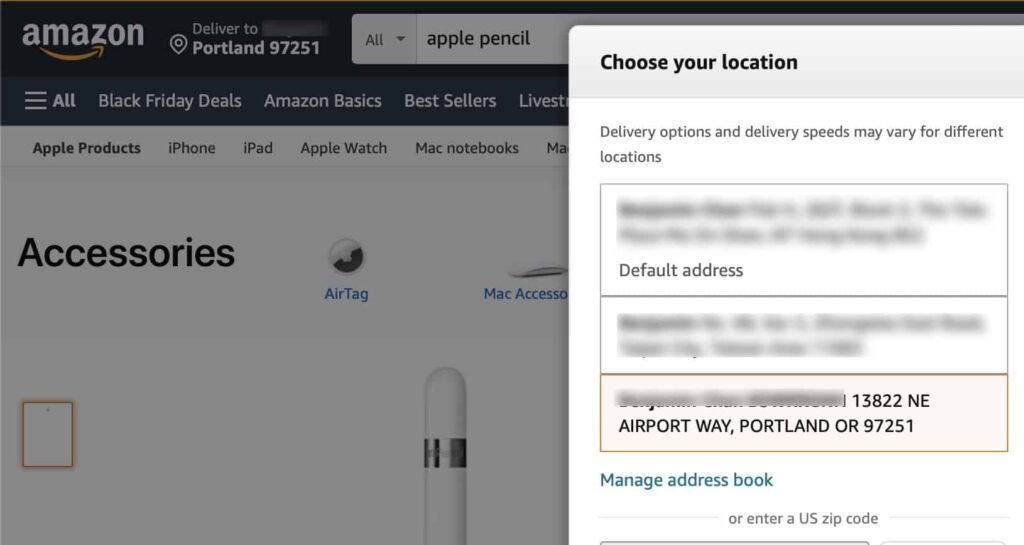
結論
選擇 Kindle 時,最重要的是考慮你的閱讀習慣和需求。如果你是一位偶爾的閱讀者,入門版 Kindle 可能就足夠了。如果你是一位熱愛閱讀的重度用戶,那麼投資於 Paperwhite 或 Oasis 可能更合適。記住,選擇適合自己的,才是最划算的。